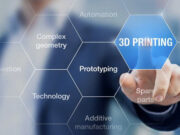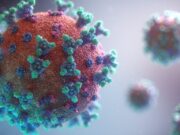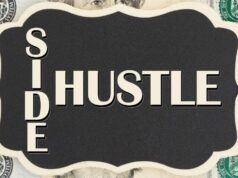Receiving E-Mails nowadays is the same as receiving regular mails a few decades ago. And, if you’ve ever received something in your real mailbox, you probably know how frustrating it can be to find out that what you received is a scam. Well, unfortunately, this happens quite a lot these days, and it’s something that has to come to an end.
Most modern e-mail service providers, such as Gmail, Hotmail and Yahoo, are capable of providing some sort of protection for these unwanted E-Mail addresses. But, sometimes those who create the e-mails are just way too skilled at bypassing the system. So, what we end up with is an inbox full of spam.
If you are a regular e-mail user, then you are probably fed up with this and wondering how to put an end to it. It’s not easy, we have to admit, but thankfully, we have the solution. In today’s article we’ll focus on providing useful tips, ones that any user can apply them in order to get a better browsing experience. You don’t have to be a power user or do anything out of the ordinary, so feel free to continue reading until the end. Let’s take a look.
Page Contents
Don’t ever hand out your e-mail address to unknown services

Handing out your e-mail address these days is just like giving away your personal phone number. And, as we all know, we don’t give that away to randoms, or should we say strangers. So, if you have an address that you use for work or college, or simply for other strictly personal reasons, don’t give it away to people you don’t trust. Building a mail list nowadays is the main goal for many scammy companies and corrupted marketing agents. Don’t let them have yours.
When you get an unwanted mail, mark it as spam
Since we cannot always prevent this from happening, sometimes we need to deal with it, and one of the best ways to do that is to start marking all of those unwanted emails as a scam or junk. Doing so will reduce the sender score of those who compose them, but it will also let your mail provider know that you don’t want to receive anything else from that particular sender.
Turn up the settings and strictness of your spam filter

Every provider allows you to change your settings that control the number of spam emails you receive. You can set it to normal, medium or strict. Or, the name of these settings may vary depending on the provider, so if you use Hotmail for example, it might be different. The same applies to Gmail or Yahoo. Regardless, you can tweak around the settings and try to set the filters to be stricter. If this doesn’t work, feel free to check this.
Don’t subscribe to shady websites
Probably every website that you visit nowadays will try to grab your e-mail address so they can later use it to spam you with advertisements and promotions. Now, don’t get us wrong, there are some very legit websites that can really keep you up to date with news and other interesting things, but most of them will usually hand over your address to other services, or should we say sell it.
So, it’s perfectly fine to subscribe to sites such as Forbes and The Guardian, but avoid doing that on sites that are less-known or with a bad reputation. It’s just not worth it because later on you’ll have to deal with so many unwanted emails. And, what’s even worse is that subscribing to one shady site doesn’t mean receiving only one spammy mail. Your address will be shared with tons of other services and you’ll encounter a chaos in your inbox next time you log-in.
Consider making a fresh new e-mail only for work

Some old e-mail addresses are way too deep into the subscribe lists, so it’s a huge problem to unsubscribe them from every place. This is why sometimes we recommend our users to save their precious time and create a new, fresh address that’s going to be meant only for work and nothing else. If you end up doing this, make sure to keep it safe and secure, and never write it down into any subscription forms. Avoid giving it away to marketing agents and other people. Share it only with your colleagues and co-workers.
We know that it’s sometimes difficult to just give up on an old email that you’ve had from the dawn of time, but unfortunately, it’s the most effective solution. But, if you just don’t have “the heart” to do that, you can start unsubscribing to spammy websites one by one.
Start unsubscribing to “spammy” websites
There are numerous ways to start unsubscribing to spammy websites that send you a bunch of mails you don’t want in your inbox. But, it’s difficult, and once again, we want to let you know that it’s better to create a fresh e-mail. However, if you want to do it, it’s possible but it will take a lot of time. You can click on all of the unwanted mails one by one and then scroll down to the bottom and click “unsubscribe me from this list”, or something along those lines.
Use a 10-minute e-mail for unimportant registrations

Last but not least, our final tip is to remind you that 10-minute mails exist. So, use these services whenever you need to sign up for something unimportant instead of putting in your main address. You can find these free 10-minute mail services with just a few clicks on Google. A simple search is all it takes. Doing this will drastically help you reduce the amount of unwanted messages you get in your inbox.
Conclusion
Having a clean and protected inbox is one of the best things ever, but unfortunately, nowadays a lot of people are trying to ruin that with their unwanted promotions and advertisements. Thankfully, we have the solution for it, so feel free to check the content above.