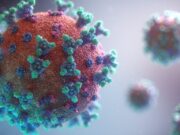Did you know that by 2024, eCommerce will account for more than $6.5 trillion in sales, representing 22% of all global retail sales? It’s no surprise that with such impressive growth projections, more and more people are looking to start their own online shops.
Opening up your own online shop is a great way to make money from home. With the proper planning and execution, you can set up a shop that sells products to customers all over the world. In this article, we’ll walk you through the essential steps of opening your own online shop.
Page Contents
1. Choose a Niche
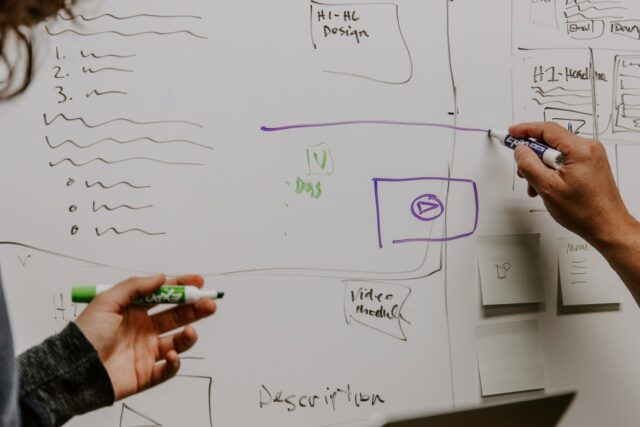
The first step in opening your own online shop is to choose a niche. This is the market that you’ll be targeting with your products. When choosing a niche, it’s essential to consider the following factors:
- The needs and wants of your target audience
- The competition in your chosen market
- Your own interests and passions
For example, if you’re interested in fashion and think there are enough people interested in fashion to support your online shop, fashion would be a good niche for you. It’s important to take the time to understand how to target your market before you choose a niche so you’ll be able to pick a profitable market and eventually expand your business.
2. Understand Your Audience
Once you’ve chosen a niche, the next step is to understand your target audience. This includes understanding their needs and wants, as well as understanding their buying habits.
There are a few different ways that you can learn about your target audience. One way is to research your competitors’ customers. Another way is to create buyer personas.
A buyer persona is a semi-fictional character that represents your ideal customer. When creating a buyer persona, you’ll want to include information such as their age, gender, location, interests, and income.
You can also use surveys and social media to learn more about your target audience. Once you understand who your target audience is, you can start planning your product offerings.
3. Ensure the Profitability of Your Store

The next step is to ensure that your store is profitable. This means that you need to find a way to make money from your store. There are a few different ways that you can do this:
- Sell products with a high margin: The best way to ensure that your store is profitable is to sell products with a high margin. This means that you’ll make more money per sale, which will offset any costs associated with running your store.
- Sell products that are in high demand: It’s also important to consider the demand for the products you’re selling. If there are already a lot of stores selling the same products, you may have to lower your prices to compete.
- Use an ecommerce platform with low fees: You’ll want to choose an ecommerce platform with low fees. This way, you can keep more of your money from each sale.
4. Choose Your Ecommerce Platform
Now that you know how to make your store profitable, you need to choose an ecommerce platform. This is the software that you’ll use to run your store and will help you effectively grow your business.
There are a few different options available, including Shopify, WooCommerce, and Magento. Each platform has its own pros and cons, so you’ll want to take the time to compare them before you make a decision.
5. Buy Your Domain and Hosting

The next step is to buy your domain and hosting. Your domain is the address of your website (For example, www.example.com). Hosting is the service that provides you with a server to host your website.
You’ll want to take special consideration into the name you choose for your domain. It should be easy to remember and relate to your niche.
When choosing a hosting provider, you’ll want to ensure that they offer good customer support and a good reputation. You’ll also want to compare the different features they offer and choose the one that’s right for you.
6. Pick the Right Theme
Your theme is the design of your website. There are a few different things to consider when choosing a theme:
- The design should match your niche
- It should be responsive (meaning it looks good on mobile devices)
- It should be easy to customize
There are many places where you can find themes, including ThemeForest and Creative Market. However, there are times when you might find that the generic themes available aren’t a good fit for your store.
In this case, you can always hire a designer to create a custom theme for you. This is usually the best option if you want something that’s truly unique.
7. Add and Optimize Each Product or Service Page

The next step is to add and optimize each product or service page. This means that you need to write a unique description for each page, as well as add relevant images.
You should also take some time to ensure that each page is optimized for search engines. This includes adding relevant keywords and making sure the URL is short and descriptive. According to Digital Authority Partners, the goal is to make each page as relevant and valuable as possible for your target audience.
8. Choose Your Payment Method
The next step is to choose your payment method. There are a few different options available, including PayPal and Stripe.
You’ll want to consider the fees associated with each option and decide which one is right for you. You should also take into account the different features each option offers, such as recurring payments and fraud protection.
9. Test Everything Before You Launch

Now that you’ve completed all the steps, it’s time to test everything before you launch your store. This includes making sure that the checkout process is working correctly and that all the links on your website are working.
You should also take some time to test the different features of your eCommerce platform. This way, you can be sure that everything is working as it should before you start selling.
Final Thoughts
If you’re looking for ways to make your store more profitable, you’ll want to consider these tips.
By selling high-margin products, using an eCommerce platform with low fees, and optimizing each product page, you can increase your chances of success with your new online store!