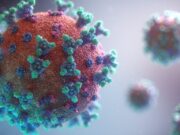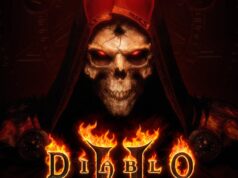Page Contents
Can VPNs Really Increase Your Gaming Speeds?
When you game online, speed is often the only thing that matters. High ping can make the difference between a kill streak and constantly feeding your opponents. If you’ve looked up solutions for lowering ping and lag, you have probably come across many articles and Reddit threads that say you need to use a gaming VPN.
But does that actually work? Can a VPN increase your gaming speeds? We’ll discuss that in this article. Also, we’ll offer actionable tips that should help you boost your gaming speeds while connected to a VPN.
So Can VPNs Boost Gaming Speeds?

There’s no yes or no answer. The only thing we can say for sure is: they might.
Here’s how a VPN works: it sends your traffic through a VPN server, which encrypts it before it reaches its destination (the gaming server in this case). Basically, this is how your connection looks like:
Device 🡪 VPN Server 🡪 Gaming Server

In theory, a VPN could lower ping and lag by routing your traffic directly to the gaming server. For example, if you game on a UK server and you’re from Poland, your ISP might not send your traffic through the most efficient route. Your data might make different stops before it reaches the UK gaming server: Germany, Belgium, France, and only after that the UK.
But if you connect to a VPN server in the UK and then access the UK gaming server, there’s a chance your traffic might head directly to it. No stops means your data packets travel faster to the gaming server, so you should see less lag and ping.
Here’s the Problem, Though – VPNs Also Slow Down Your Speeds

They encrypt your traffic, which makes your data packets heavier. Also, if you’re too far away from the VPN server, it will take a while until your device communicates with it.
What that means for you is that it takes your data packets longer to travel between your device and the gaming server.
Unfortunately, that means you’ll experience slower speeds. And yes, it also means you might experience more ping and lag.
What’s the Verdict Then?
It really varies from person to person. We have seen people who say that using a VPN gets rid of high lag and ping, while other people have complained about annoyingly slow connections.
So we decided to run some tests. We used different servers from ExpressVPN (a top VPN provider) and played a few matches of Dota 2, Fortnite, and CS:GO. For reference, we generally average 30-70 ms while playing those games. Our tester is from the UK and they have around 60 Mbps speeds.
During most matches, our tester confirmed they had slightly better speeds – an average of 15-40 ms, to be exact. Their download speeds were also steady (around 50-60 Mbps, so no big slowdowns).
They only reported higher ping and lag in one instance – when they played a game of Dota 2 while using a VPN server in Japan. They had 90-110 ms and 20-30 Mbps speeds. But that’s to be expected since there are around 5,713 miles (9,194 kilometers) between the UK and Japan.
Bottom Line: We can confirm that a gaming VPN can improve speeds by sometimes reducing ping and lag. Your download speeds might be slower, but not always by a lot (as long as you use a fast VPN with thousands of servers like ExpressVPN).
3 Tricks to Increase Your Gaming Speeds While Using a VPN

If you’re experiencing very noticeable slowdowns while gaming with a VPN, don’t worry. There are some things you can do to improve your speeds. Here is what always works for us:
1. Only Use Servers That Are Close to You
Like we already told you, if the VPN server is too far away, you’ll experience more noticeable slowdowns. So do your best to use a VPN server that’s in a nearby country. If you can find one in your country, that’s perfect.
The same goes for the gaming server. Try to play on one that’s close to your location, not on a different continent.
2. Change the VPN Protocol
By default, most VPNs will configure their apps to use the OpenVPN protocol. It offers very good security, so it’s not surprising that most providers do that.
But here’s the problem – OpenVPN just isn’t fast. You might sometimes get good speeds with it but, most of the time, it will cause big slowdowns. It’s due to how it works – it can’t use more than one CPU core (yes, even if you have an eight-core CPU).
Even worse, OpenVPN normally uses the same CPU core your operating system uses. We recommend switching to WireGuard since it’s much faster than OpenVPN. If your provider doesn’t have WireGuard, use L2TP/IPSec or IKEv2/IPSec instead.
3. Ditch the WiFi
We know you don’t want to hear this, but WiFi just isn’t ideal for gaming – especially while using a VPN. If you’re too far away from the router, your WiFi signal will weaken, which will in turn slow your speeds to a crawl.
You should always use wired ethernet connections – they’re simply the fastest option. If you can’t sit close to the router, just get a very long ethernet cable. It should let you connect your device to the router anywhere in your home.
Want to Read More About Using Gaming VPNs?

If you’re interested in learning more about how a VPN affects performance, click here. It’s a comprehensive guide from GamerGirl (a ProPrivacy blog) that talks really in-depth about the pros of using a gaming VPN.
The article also includes useful FAQs that make it easy to decide if using a VPN is a good idea or not. Also, GamerGirl’s guide recommends top-notch gaming VPNs (and even includes great discounts).
What Else Can You Do to Improve Gaming Speeds?
Please let us know in the comments what methods you use to boost gaming speeds and decrease high ping and lag. Also, if you use a gaming VPN, don’t forget to mention what else people can try to increase their VPN speeds.